One
Lesson 1 - The Quiz
- Create an original quiz
- Think of your own questions that the player has to answer
- Design interesting animations to make the question pages more exciting
- Challenge your lecturer!
- Create a “WIN PAGE”
Two
Lesson 2 - Crossy Road (part 2)
- Creating a fully functioning, challenging game in Scratch Jr
- Create a specific, measured backdrop
- Create sprites that the player can use to control the characters
- Place all relevant sprites in the game and make sure they are in the right place
Three
Lesson 3 -Crossy Road (part 2)
- Programming the first 2 levels of the game
- Testing and fixing an bugs in the game
Four
Lesson 4 - Crossy Road (part 3)
- Create the third and final level of this game
- Create a WIN PAGE
- Making sure the whole game works properly from start to finish
- Small Improvements
Five & Six
Lesson 5 & 6 - Score a Goal
- Create a penalty shootout game
- Create the relevant sprites and background for the game
- Coding the sprites.
- Create a WIN PAGE and a LOSE PAGE that are interactive.
- Timing and esthetics of the game.
Seven & Eight
Lesson 7 & 8 - Create your Own
- The final project in Scratch Jr.
- your own original game/story
- Use all the tools and techniques we have learnt thus far
- Prove your mastery of Scratch Jr
Nine & Ten
Lesson 9 & 10 - Scratch Jnr to Scratch
- Transitioning over to SCRATCH.
- Create a profile
- Become familiar with the layout of Scratch
- Similarities between SCRATCH and Scratch Jr
- First script in SCRATCH